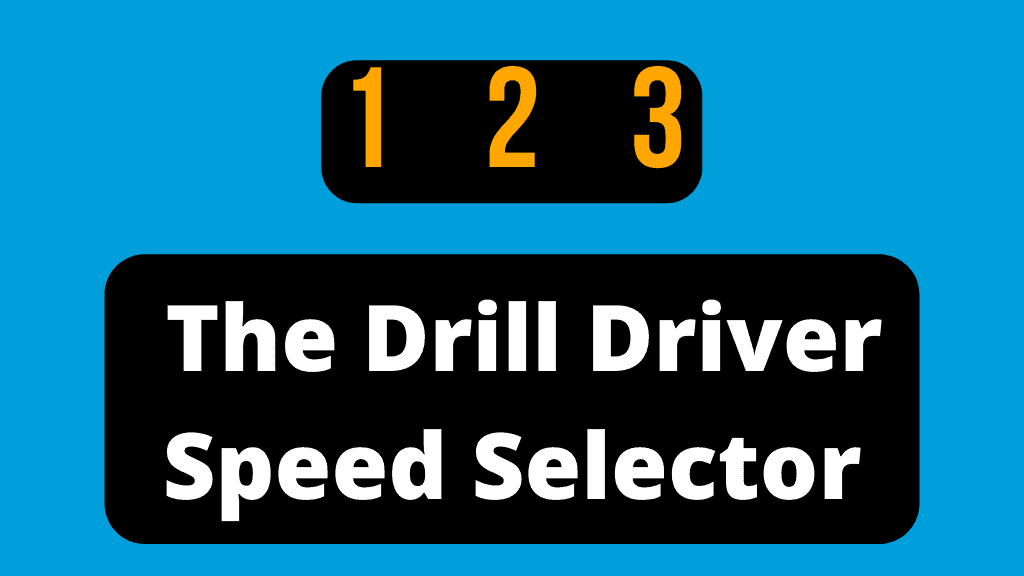So you want to know what a drill driver speed selector is, huh? Well, you’ve come to the right place! Woodworking is a great hobby and can be a fun way to spend your free time. But it can also be a little confusing and intimidating at first, especially if you’re new to it.
In this article, I’ll talk about drill drivers and their speed selectors—what they are, why they’re important for your project, and how to use them properly.
First things first, let’s answer the question: What is a drill driver speed selector?
The speed selector control allows you to determine the maximum speed of the drill driver. Then, the variable speed trigger can be used to vary the speed from 0 RPM to the maximum chosen by the selector. The lower speeds are used for driving screws and the higher speeds can be better for drilling holes in a material. The drill driver’s adjustable speeds make it a useful and versatile tool.
So, the speed selector controls the speed of the drill driver. Is that all?
Actually, there’s more. To find out, read on…
Table of Contents
- The speed selector of the drill driver
- How do I find out the maximum speed of my drill driver?
- What if the speed selector does not have the speed you need for your project?
- Related Questions
- Final words …
The speed selector of the drill driver
The speed selector is what you use to control how fast your drill is spinning. It’s usually located on top of the drill and can be pushed forward or backward to increase or decrease the speed of the spinning bit.
Generally, the speed selector is part of an adjustable gear system. Note that some manufacturers say the following:
“… Do not change speeds when the tool is running. Always allow the tool to come to a complete stop before changing speed …”

What is meant by the maximum speed of a drill driver?
The maximum speed of a drill driver is the highest speed at which it can operate.
To bring the drill to maximum speed, wait for it to come to a stop, then move the selector to the highest speed position, and then push the variable speed trigger in all the way. This speed is often mentioned in the user’s manual for the tool.
The typical drill driver can reach a speed of about 2000 RPM or so.
What is meant by RPM?
RPM stands for revolutions per minute, a measure of rotational speed. This unit refers to the number of complete turns of the drill made in one minute.
Another common unit is Revolutions Per Second. It can easily be converted to and from RPM as follows:
Revolutions Per Second x 60 = RPM
RPM / 60 = Revolutions Per Second
Why should you choose the speed?
When drilling, the goal is to find a speed that allows your bit to drill cleanly through wood without causing unnecessary damage. If you go too slowly, the wood will break or tear; if you go too fast, the bit may become dull more quickly.
Using the speed control when drilling holes
Before you can use the speed selector properly, you need to know how fast or slow the drill should go.
The table below shows the recommended speed of a drill bit for drilling holes in a softwood (Pine) and a hardwood (maple) for different types of drill bits:
| Size | Pine (RPM) | Maple (RPM) |
|---|---|---|
| Twist Bit: | ||
| 1/16″-3/16″ | 3000 | 3000 |
| 1/4″-3/8″ | 3000 | 1500 |
| 7/16″-5/8″ | 1500 | 750 |
| 11/16″-1″ | 750 | 500 |
| Spade Bit: | ||
| 1/4″-1/2″ | 2000 | 1500 |
| 5/8″-1″ | 1750 | 1500 |
| 9/8″-3/2″ | 1500 | 1000 |
| Forstner Bit: | ||
| 1/4″-3/8″ | 2400 | 700 |
| 1/2″-5/8″ | 2400 | 500 |
| 3/4″-1″ | 1500 | 500 |
| 9/8″-5/4″ | 1000 | 250 |
| 11/8″-2″ | 500 | 250 |
The recommended speed decreases as the size of a bit increases. Also, this speed decreases when drilling through hard materials.
In addition, the speed of the drill greatly depends on what kind of bit is used, with different bits having distinct geometries and cutting edges. Here is a list of the types of drill bits used in the table:
Twist drill bit – This is the type of drill bit with a beveled point at the end and flutes to remove the material as it cuts. It is used by the woodworker for drilling holes. You might want to set the selector to a faster speed, with lower speeds for larger bits and for denser materials.
Spade bit – This type of bit has a pointed tip and is shaped like a paddle. It is used to make rough holes in wood.
Forstner bit – This type of bit is used by Woodworkers and Cabinet makers to make precise holes with smooth edges.

Use a slow speed when driving screws
Some woodworking projects require screws to be driven into the wood. Here are some reasons why you want slow speed for this:
Maintain control – It’s easier to maintain control over a screw if the drill isn’t being operated too quickly. Drills tend to “jump around” when they’re moving too fast.
Damage – You don’t want to damage the screw or workpiece. A fast-moving bit is more likely to cause problems than a slow one.
Torque – Torque is “rotational force” and can be thought of as the ability to twist or spin. With drill drivers, decreasing speed can lead to an increase in torque. Increasing speed tends to decrease the amount of torque.
When drilling a hole, the bit needs fast speed in order to cut through the wood. However, driving screws requires slower speeds because control is easier at lower revolutions per minute (RPM).
A drill’s full torque is not always needed when driving a screw. That can be the case if you’re using softwood or if your screw is short.
You wouldn’t want to “burrow” the screw into the workpiece or damage the head because too much torque was used. In cases like that, the drill driver allows you to decrease the torque with a clutch mechanism.
Speed selectors make drill drivers more versatile tools
The speed selector allows you to choose how fast the bit rotates, which is an important feature for DIYers and those new to woodworking. Here are some reasons why the speed selector makes the drill driver a versatile tool:
Can choose the best speed – The speed selector allows you to choose the speed that is best for the task at hand.
Reduce wear on bits – The speed selector helps reduce wear on your drill bit by letting you use a slower speed. This reduces friction and overall heating, which means that you won’t have to replace your bits as often!
Drill holes and drive screws – This means that you can select a low speed for driving screws, or a higher speed for drilling holes in wood.
Can maintain control – If you’re drilling holes in wood, you’ll want to use a higher speed setting so that your bit can cut through the material quickly and easily.
The reverse control also makes the tool more versatile.
How do I find out the maximum speed of my drill driver?
Ever wonder what the speed of your drill driver is? You might want to know if you’re planning on using it for something specific, like drilling holes in wood or metal. You can find out by checking the owner’s manual. Another approach is to check the manufacturer’s website for this information.
Before you buy a new drill driver, read the product description or packaging to find out how many speeds it has.

What if the speed selector does not have the speed you need for your project?
If the speed selector does not have the speed you need for your project, you can use the variable speed trigger to bring the drill to the exact speed you want.
Before using the variable speed trigger, you should wait for the drill to come to a stop and then set the desired speed range (e.g. low, medium, high) with the speed selector. Without setting the correct range, you could easily overshoot or undershoot the speed you need for your project.
Note that some manufacturers say the following about variable speed trigger switches:
“… continuous use in variable speed range is not recommended. It may damage the switch and should be avoided …”

Note: This post may contain affiliate links. If you purchase a product through an affiliate link, I’ll earn a commission, at no cost to you. To find out more, see my full disclosure.
Related Questions
What is meant by 1 and 2 on a Dewalt drill?
These are the low and high speeds for the drill. Many models have only two speeds; however, others have speed selector settings of 1, 2, and 3 (For low, medium, and high). Here is an example on Amazon of a Dewalt drill driver like that.
The manufacturer’s specifications for a drill give the torque in Nm (newton-meters). However, the drill I am comparing it to has torque listed in ft-lbs. How do I convert from one unit to another?
Torque is “rotational force” and drills are often rated by the amount of torque they can deliver. However, it can be difficult to compare one drill to another if torque is not specified in the same unit.
In the International system of measurement, the unit for torque is the Newton-Meter, denoted by Nm. The English system has the units foot-pound and inch-pound as units for torque. Torque measurements can be converted from one unit to another as follows:
1 Nm = .73756 ft-lb
also, 1 Nm = 8.8507 in-lb
To find out more about this, see another article I wrote: What is a mud mixer drill?
Final words …
There you have it! You know what a drill driver speed selector is, and why you need one if you’re looking to get the most out of your woodworking projects. I hope that this guide has been helpful to you.
Did you enjoy reading this article? If so, you might like to visit my Pinterest profile. It contains pins about DIY & Crafts, Woodworking, Carpentry, Tools, and many more topics!